Skip to main content
Zoom: Meeting Attendance (Host-Only Access) - Knowledgebase / Zoom - FAU College of Medicine Support Center

Zoom: Meeting Attendance (Host-Only Access)
-
Last updated: Jun 14, 2024 by Luis Norda
Accessing Zoom Meeting Attendance (Host-Only Access)
- Sign in to the Zoom web portal at fau-edu.zoom.us
- In the navigation menu, click Reports.
- Click the Usage Reports tab.
- Click Usage.
- At the top, use the following functionalities to sort the data by meeting:
- Search by time range: Select a time range (within a month) using the From and To fields, then click Search.
- Search by meeting ID: Enter the meeting ID in the search box, then click Search.
- Locate your meeting, then click the participant count (number) under the Participants Source column.
A list of internal and external meeting participants will appear. This will show you a list of meeting participants, including join and leave times.
- (Optional) Export the attendee list as a CSV file.
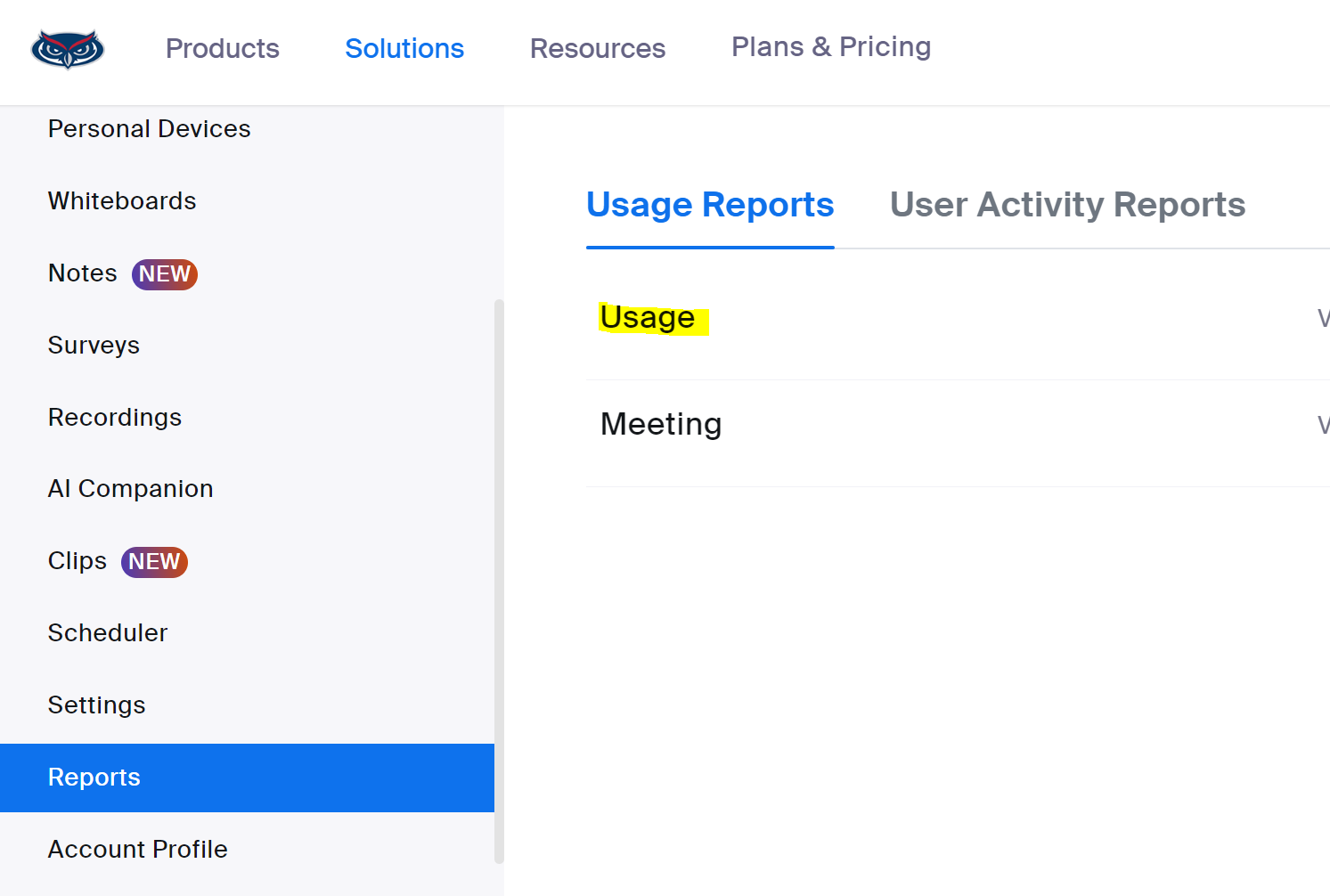
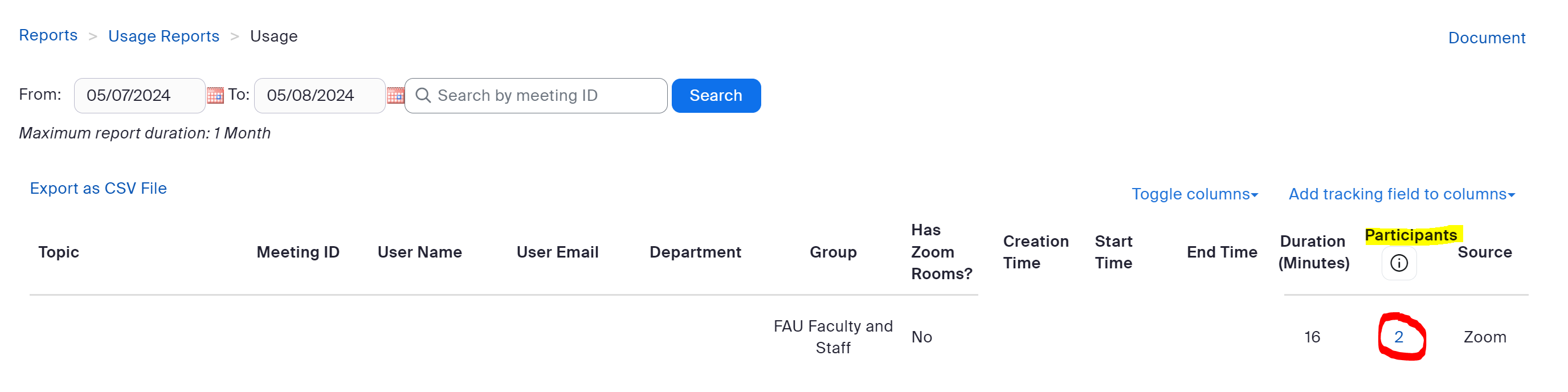
- Author
- Christine Clevenger
- Creation date
- May 8, 2024
- Last update
- Jun 14, 2024
- Publish date
- May 8, 2024

