If you are the meeting host and need to start or join a scheduled meeting, there are several ways that you can join the meeting. As the host, you can start the meeting from the Zoom desktop client for Mac, PC or Linux, the Zoom app for Android or iOS, or your web browser,
Windows | macOS
Sign in to the Zoom desktop client
Click the Meetings
 tab.
tab.Under the Upcoming tab, select the meeting you want to start.
Additional options will appear.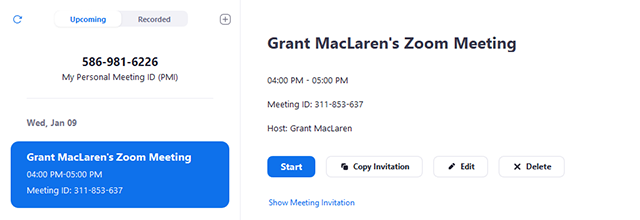
Web
Go to https://fau-edu.zoom.us/
Click Sign In
Use FAU SSO Login
Login to My Meetings.
Under Upcoming Meetings, click Start next to the meeting you want to start.
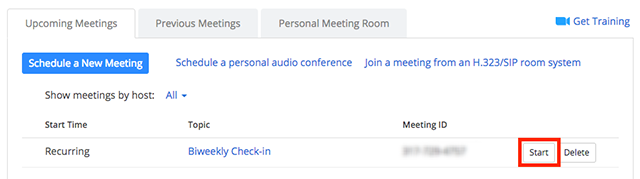
The Zoom client should launch automatically to start the meeting.
Click on the link below for more information.

