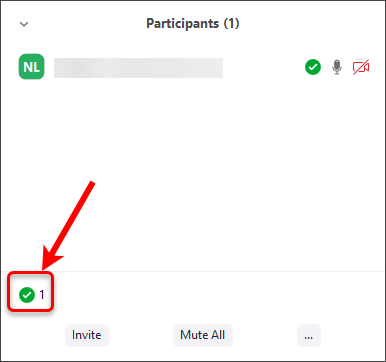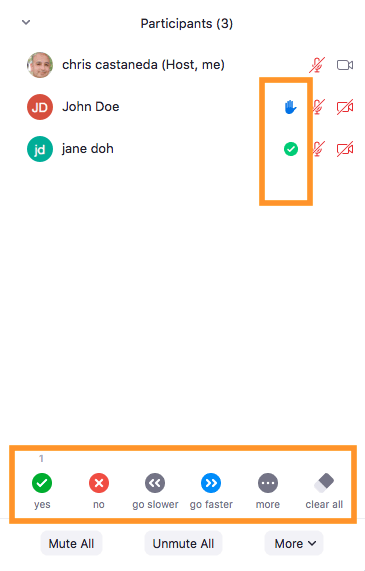Using non-verbal feedback and meeting reactions for Voting
If the meeting organizer enables the non-verbal feedback and meeting reactions features, meeting participants can place an icon in their video panel and beside their name in the participants panel to communicate with the host and other participants without disrupting the flow of the meeting.
All participants can see the icons that everyone else has chosen. In addition, the host sees a summary of how many participants are displaying each icon, and has the option to remove all non-verbal feedback.
The Yes and No reactions are toggled on and off., meaning that these Emoji (meeting) reactions will be persistent and must be manually removed by the participant or host.
- Yes

- No

The Yes and No will be viewable in the Participant View, next to the participant. A Total of Yes's and No's at the bottom.