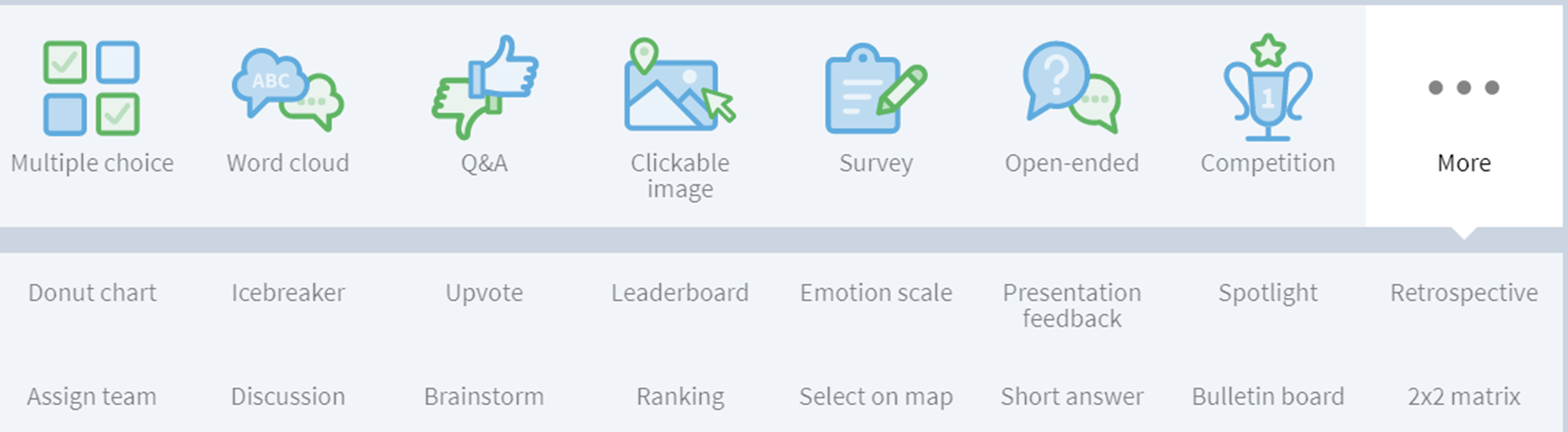Skip to main content
Using Poll Everywhere within Microsoft PowerPoint - Knowledgebase / Instructional Resources - FAU College of Medicine Support Center

Using Poll Everywhere within Microsoft PowerPoint
-
Last updated: Jun 16, 2023 by Ankit Shah
- What is Poll Everywhere?
- Student Engagement Tool that can be utilized for both live and virtual synchronous sessions.
- Offers a variety of question types, including Word Clouds, Multiple Choice, Image Touch, and Team Challenges.
- "Add-On" program, meaning it attaches to either PowerPoint, Keynote, or Google Slides.
- Students can respond via internet browser, text messages, or Poll Everywhere app.
- Free Higher Education accounts allow faculty to create unlimited polls with unlimited questions for up to 40 participants.
- Create an Account:
- How can I use Poll Everywhere?
- Create a free Higher Education Account
- Download (or request IT assistance to download) the Poll Everywhere Plugin for Microsoft PowerPoint. COM classrooms (126, 128, and 130) are already set up with the PowerPoint add-in.
- Create and launch activities within your pre-built PowerPoint files.
- Watch video below or request Ed Tech training by submitting a request to COMhelpdesk@health.fau.edu
- Author
- Christine Clevenger
- Creation date
- Jul 21, 2022
- Last update
- Jun 16, 2023
- Publish date
- Jul 21, 2022