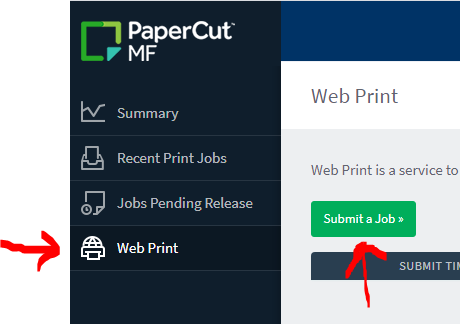NOTE: YOU MUST BE CONNECTED TO THE FAU WIFI “EDUROAM” FOR THIS TO WORK!
To print to the COM Toshiba printers from a Non-COM computer, simply visit:
http://com-print.ad.fau.edu:9191
Log in using your FAU Credentials
Select WEB PRINT
Select Submit a Job
Follow the prompts to upload the document
Once complete, you can release the job at any COM printer as you normally would.