Setting up OneDrive on your FAU Workstation PC or Laptop:
- Open the OneDrive app on your computer from the Start Menu.
- Enter your full FAU email address and click Sign In. You will be prompted for SSO authentication.
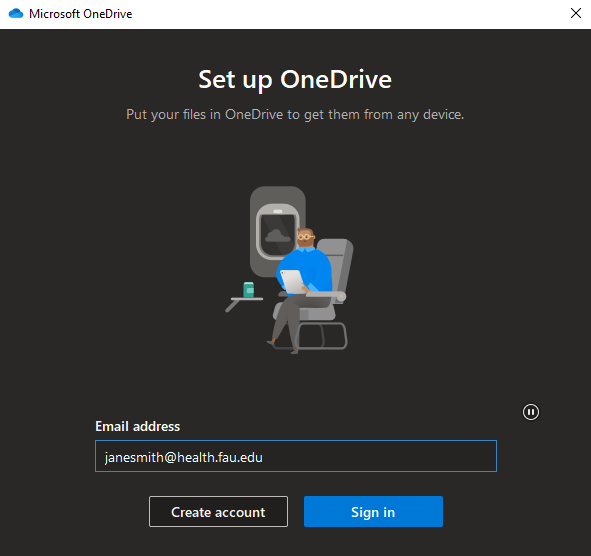
- Follow the prompts to finalize the setup; once finished the new OneDrive folder will open automatically.

