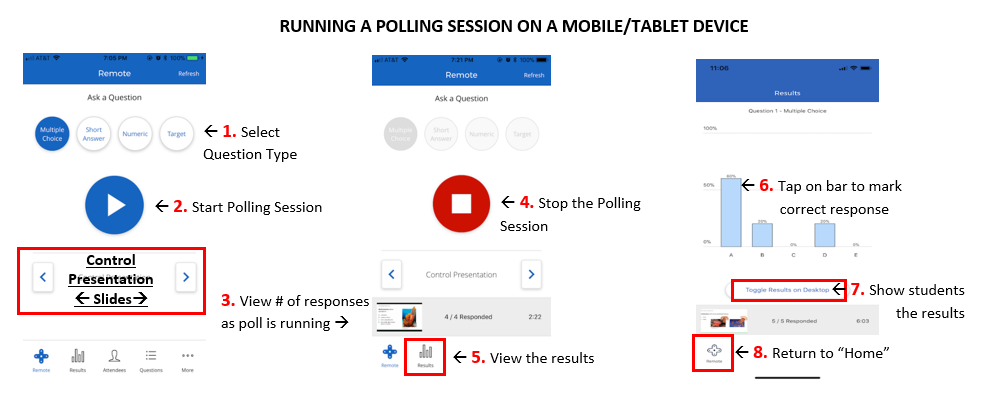Using iClicker Mobile Instructor App
Verify your iClicker Cloud Desktop software version (must be at least version 6.1.0)
In order to use iClicker Cloud Mobile, you must have the latest iClicker Cloud desktop software.
Download iClicker Mobile from the App Store or the Google Play Store.
Sign into the app using the same account credentials you use for the iClicker Cloud desktop software and instructor website.
Launch iClicker on the computer, select your course, and start a polling session.
Once the floating iClicker menu has launched on the computer, the iClicker Cloud Mobile app will detect that a polling session is running.
Return to the app. You will now see your course appear on the “Courses” screen of the app. Select your course name to take control of the session with the iClicker Cloud Mobile app.