EMS 44.1 Desktop Client Installation
Open your web browser and go to https://events.fau.edu/EMSDesktopWebDeploy/
Click on Download and Install the EMS Desktop Client
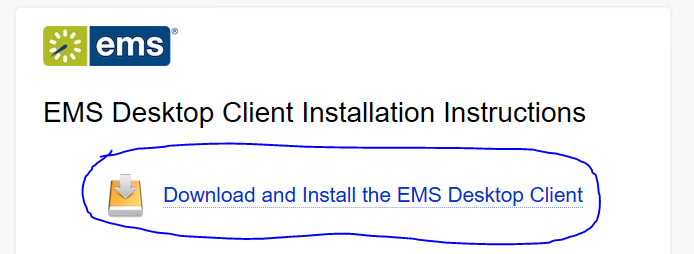
You may get a notice that your browser has blocked a pop-up. Please always allow pop-ups from the site so all installation files can be downloaded.
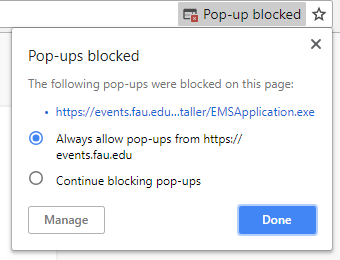
Once the download is complete you should have two files in your downloads directory, EMSApplication.exe, and emswebdeployconfiguration.cfg. Note: If they have different names please rename them to the file names above, otherwise the installation will fail.
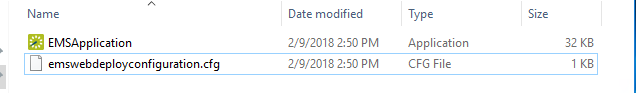
Run the EMSApplication.exe file to begin the installation. Installation should take 1-2 minutes. Once the installation is complete the desktop client will open automatically.

