To delete:
- From the Home screen, tap Settings > Mail > Account
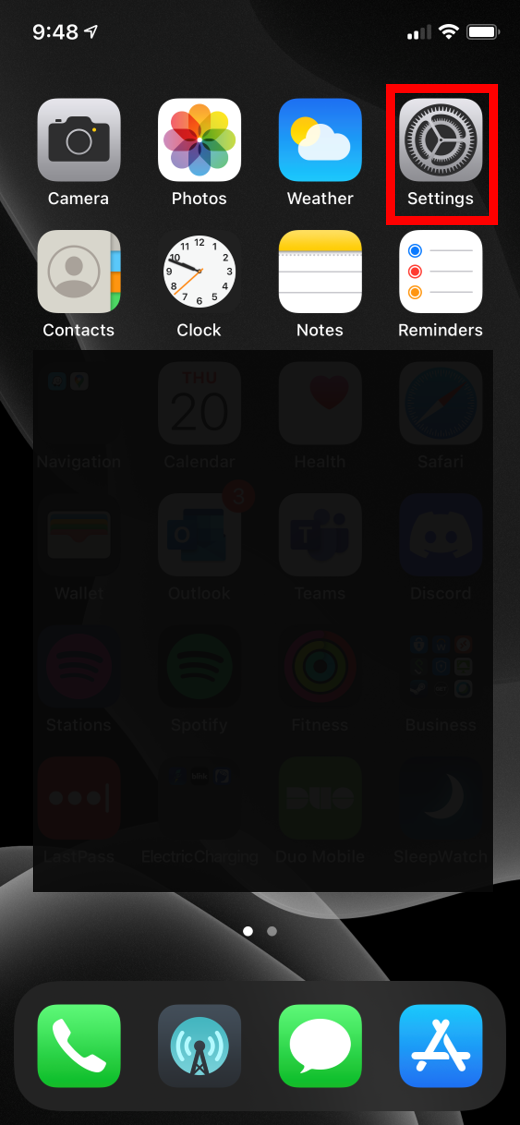
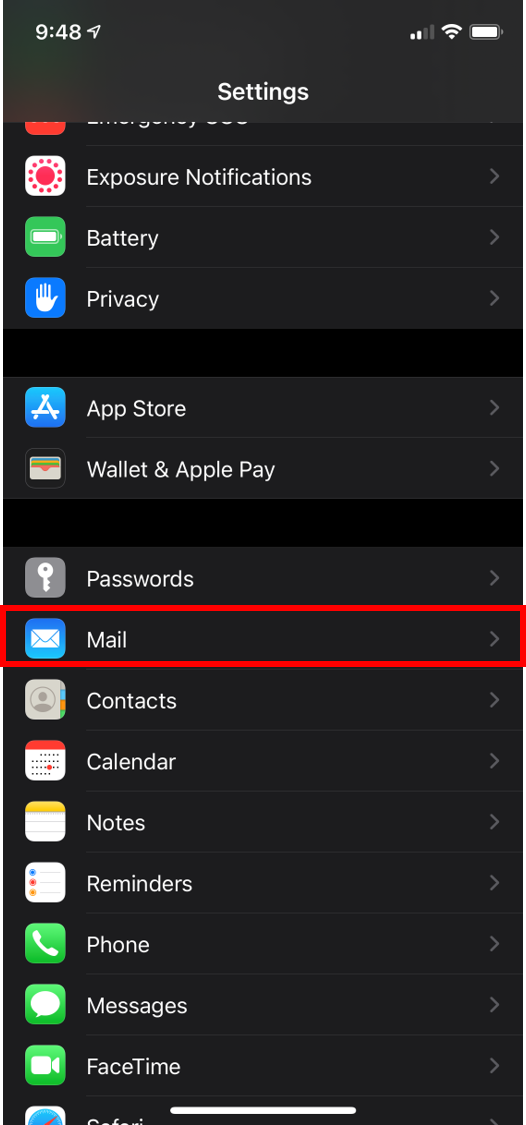
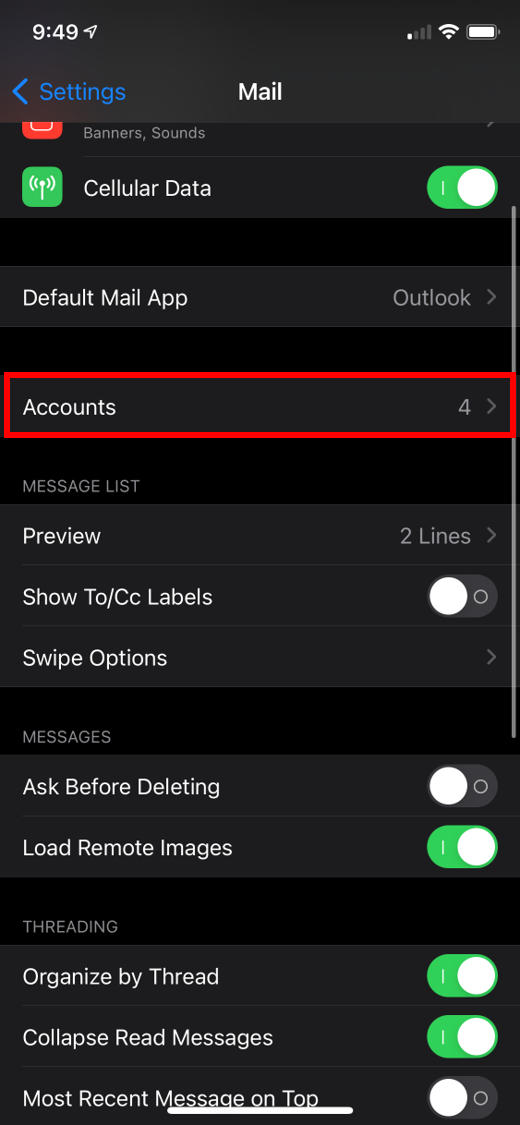
- Under Accounts, tap on the email account you want to delete.
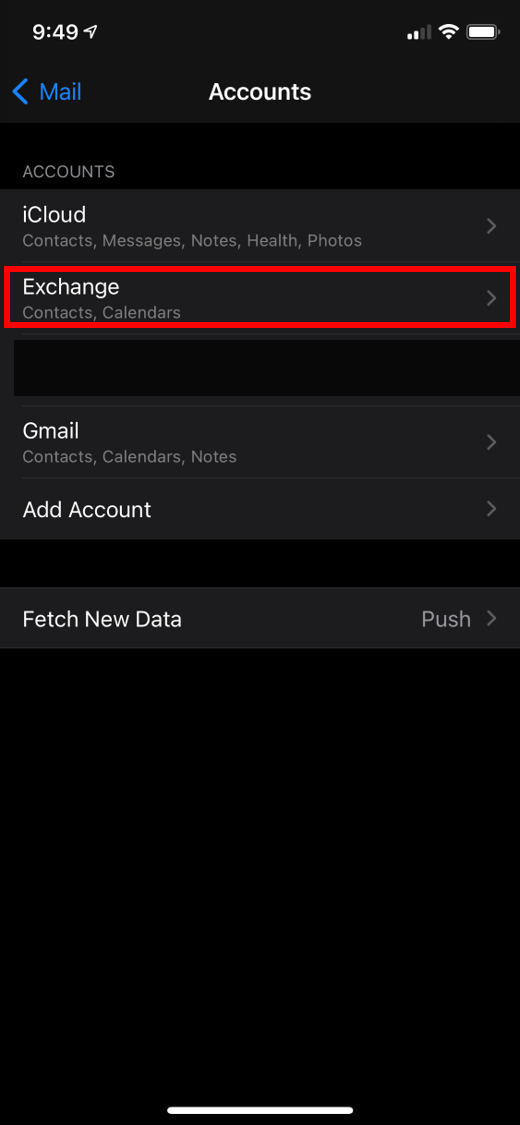
- Tap Delete Account > Delete from My iPhone.
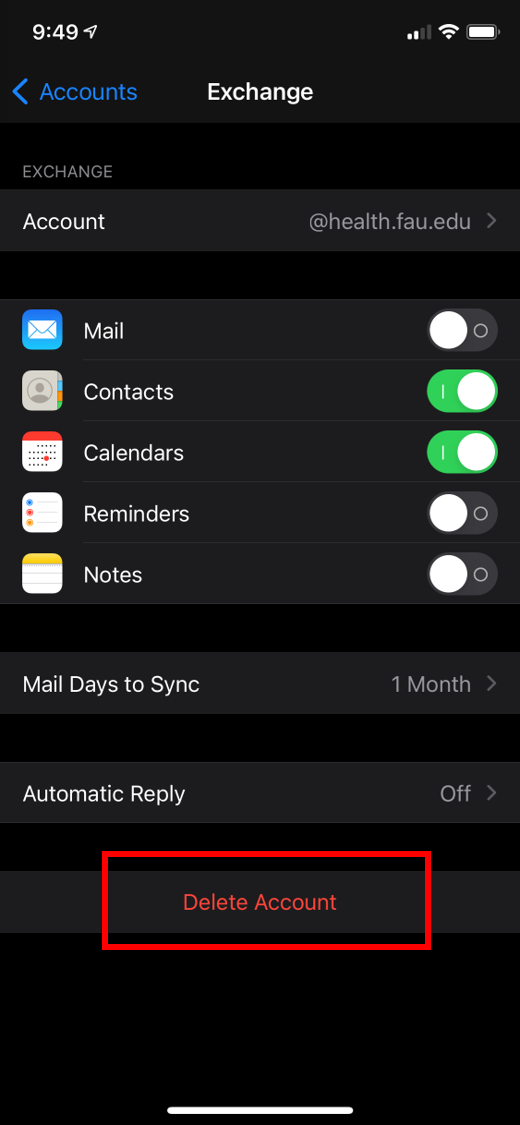
To Add:
- Go to Settings > Mail, then tap Accounts.
- Tap Add Account, then select Exchange
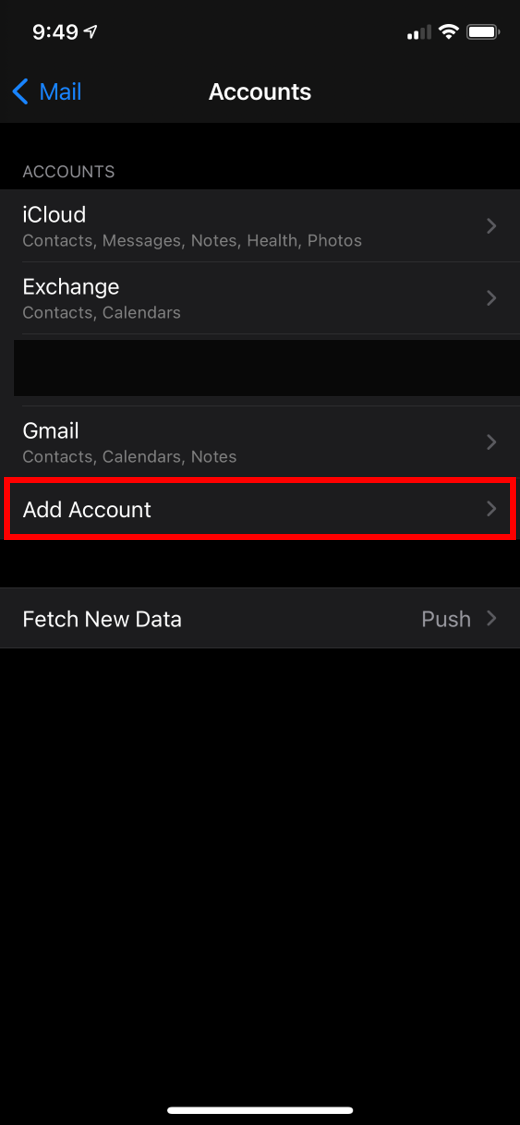
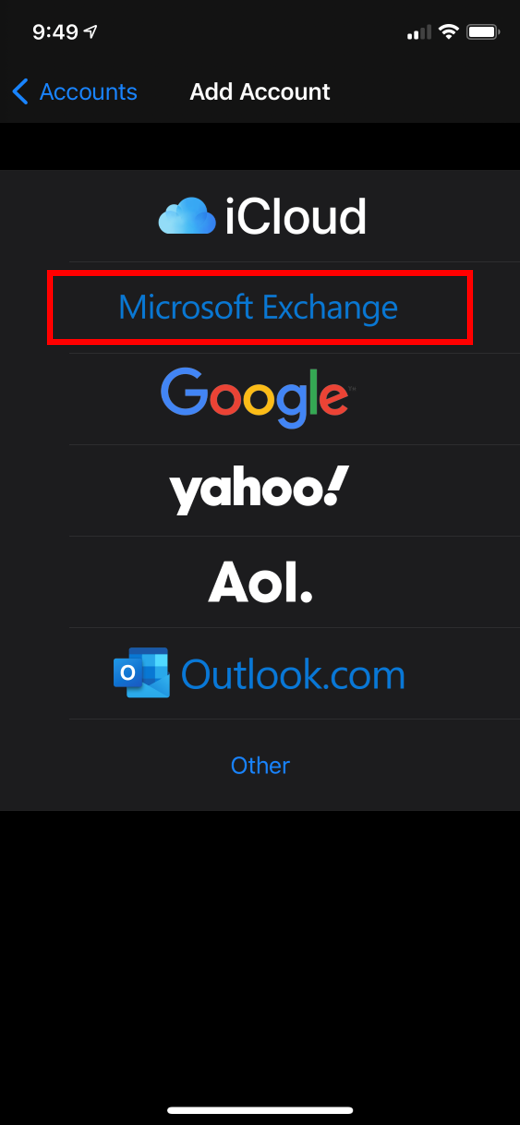
- Enter your email address and an optional description for the account. Click Sign In; then a prompt will pop up asking if this is a Work/School account or a personal account, select Work/School.
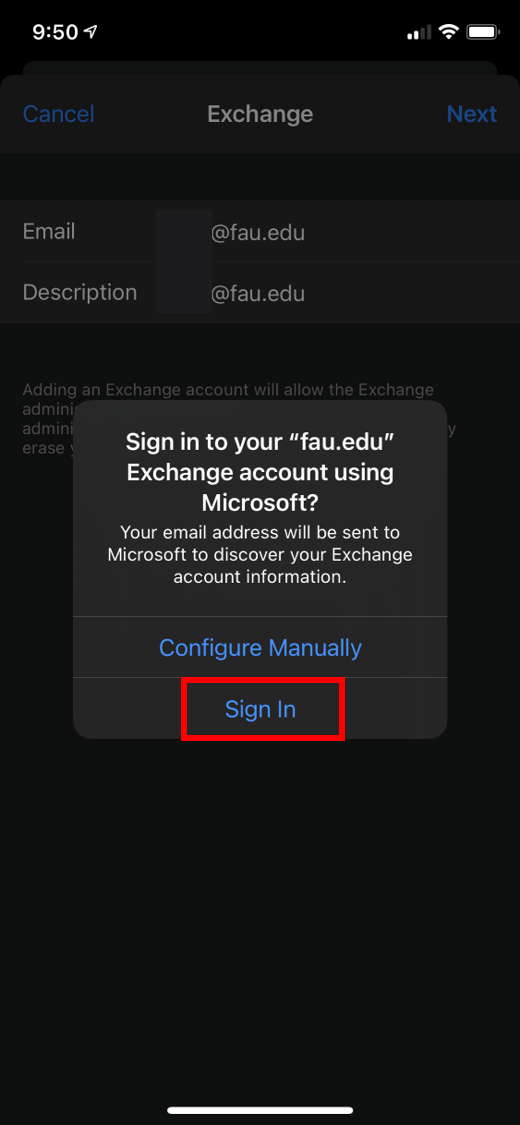
- At this point the FAU SSO window will appear for you to enter your Username/ password and approve 2FA when prompted.
- Tap Next and wait for Mail to verify your account.
- Choose information from your email account, like Contacts or Calendars.
- Tap Save.

