To run the Machine Policy Retrieval & Evaluation Cycle to force SCCM packages to appear in Software Center, please follow these steps:
1. Click on Start and type in Control Panel.
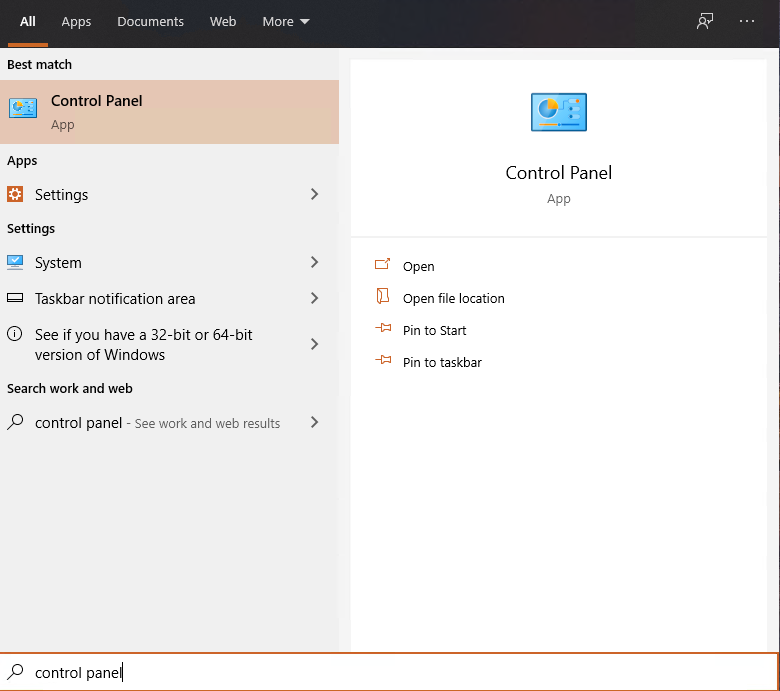
2. Open Control Panel and select Large or Small icons in the top right, then select Configuration Manager.
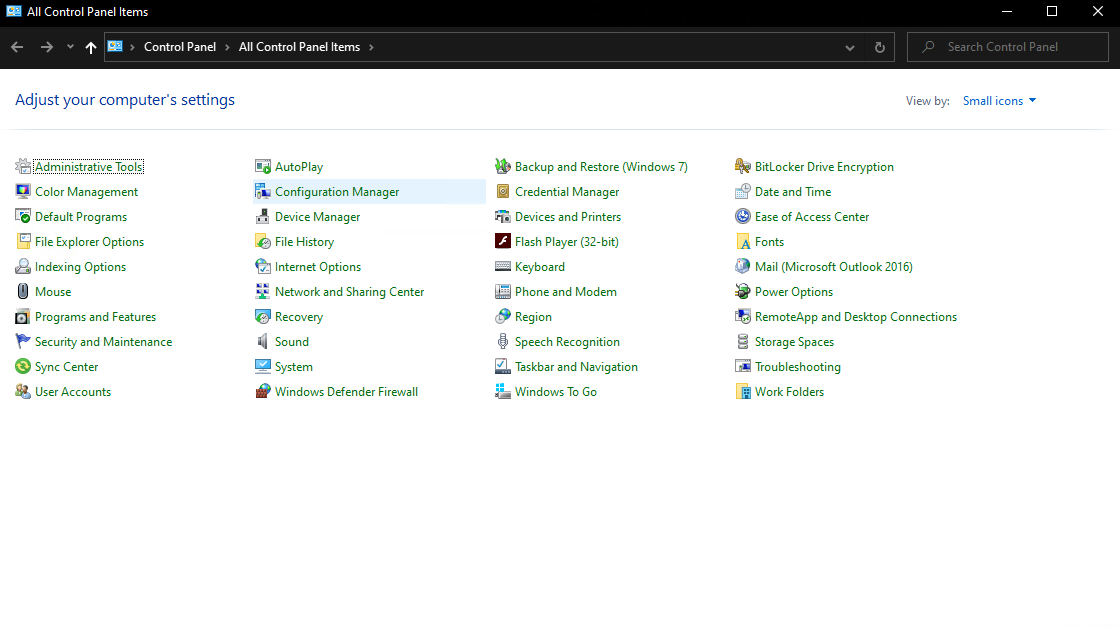
3. Click on the Actions tab and select Machine Policy Retrieval & Evaluation Cycle. Then click Run Now.
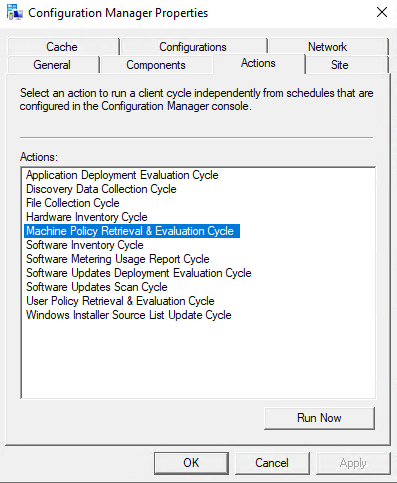
4. A dialog box will pop up telling you it will take several minutes, click OK to close the pop-up and OK again to close the Configuration Manager Properties window.
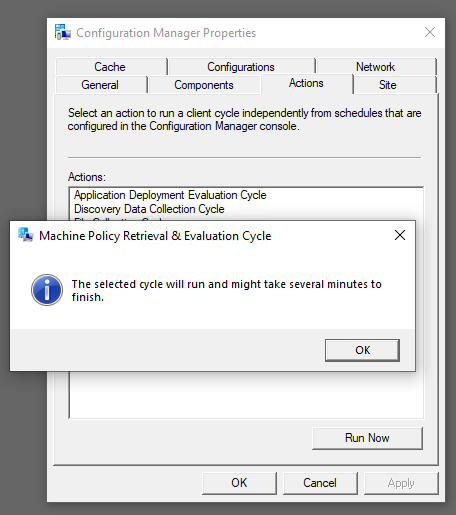
5. Wait 5-10 minutes, then open Software Center again and all the app packages should be listed and available for installation.

