If you are experiencing an issue were you cannot print the new printers on a PC, complete the following steps:
- Locate the Search Bar in the lower left on the Tool Bar on the bottom of your screen
- In the Search Bar, type GPUPDATE
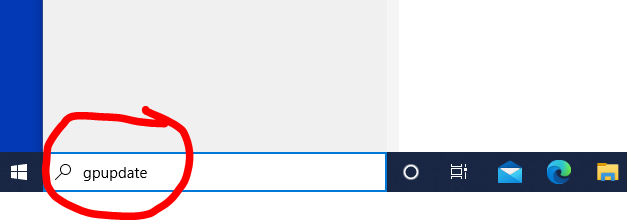
- Hit ENTER
A window may open, but will close when the process is completed. Wait 1-2 minutes and try to print again.
5. IMPORTANT - You MUST Restart your computer at this point

