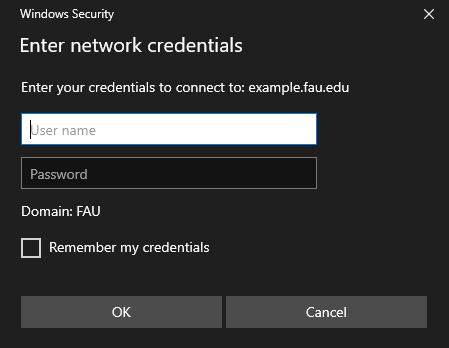To map a network shared drive, please follow the examples below:
- Open File Explorer then right click on This PC in the left panel and select Map network drive.
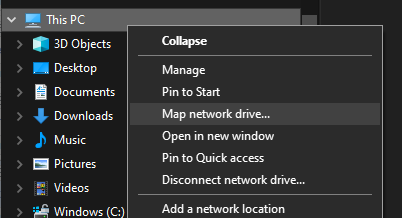
- Copy and Paste or type in the share location of the network drive you are mapping, remember to include the two \ symbols at the beginning of the name.
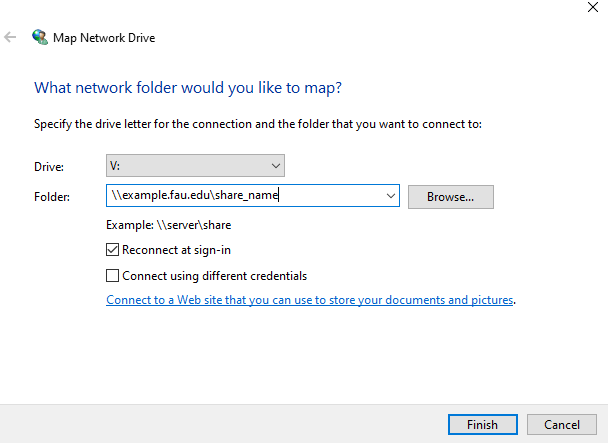
- If your shared drive requires special credentials other than your Windows login, please check the Connect using different credentials box and click Finish.
- If you specified different credentials, you will receive a popup box requesting you input the credentials. If you wish to save the credentials so you aren't prompted to re-enter them every time your PC reboots, select the box next to Remember my credentials.