Hyperlinks can be very useful and are a simple way to redirect someone to a page of your choosing within any document.
1. To begin making a hyperlink, highlight the text you would like to create the link with and right click it.
2. A listing of options will appear and you will need to select Hyperlink

3. Upon clicking hyperlink a box will appear with multiple options for your hyperlink.
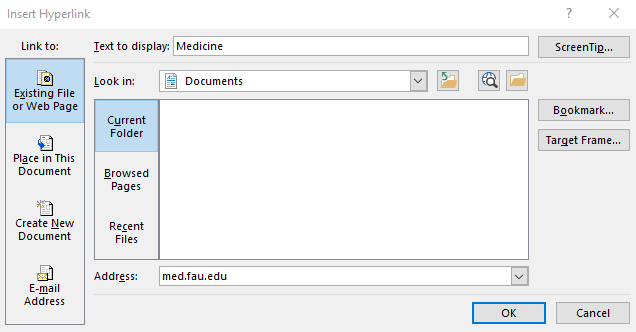
4. Type in the text of your choosing then enter or paste the website link you would like in the Address box and click Ok.
Your text should now be displayed as blue which will allow someone to click it and be re directed.
If you would like to edit the hyperlink simply highlight and right click the text again then choose the Edit Hyperlink option. That will then open the same box for you to make changes.

