CONNECTING TO THE FAUGUEST WIRELESS
FAUGUEST is intended for users who require temporary access to the FAU network. To gain access, the user must log in with his/her 10-digit phone number.
CONNECTING INSTRUCTIONS
- Make sure the wireless is enabled on your device.
- Look for available wireless networks on your device. Join the FAUGUEST wireless network.
- A window will pop up that will ask for your username and password.
- Click on "Request a Login" at the bottom of the screen.
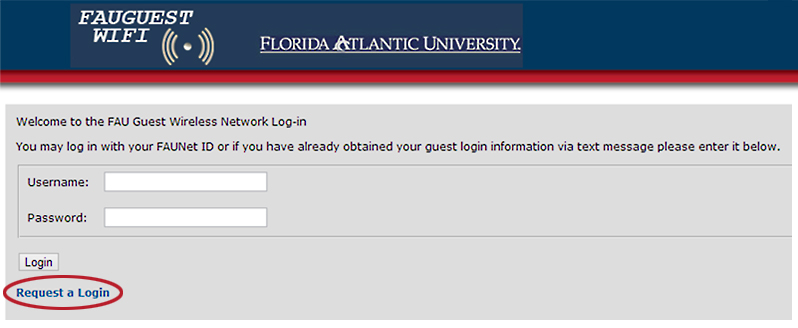
- In the box enter your 10-digit cell phone number that can receive text messages (standard text messaging rates apply). Click "Send SMS."
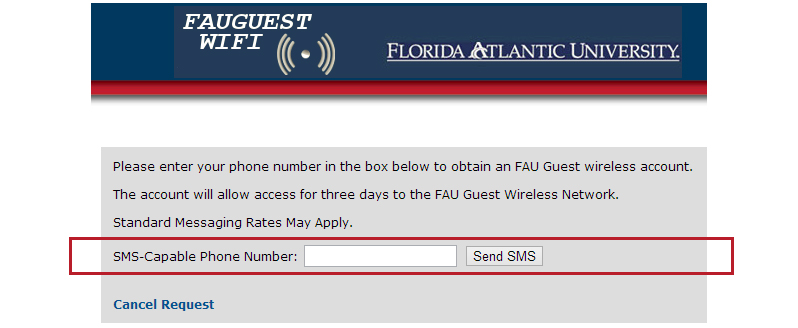
- You will see a confirmation on the lower part of the screen saying "Your SMS Message has been sent."
- After you have received the text message enter your 10-digit phone number as your username.
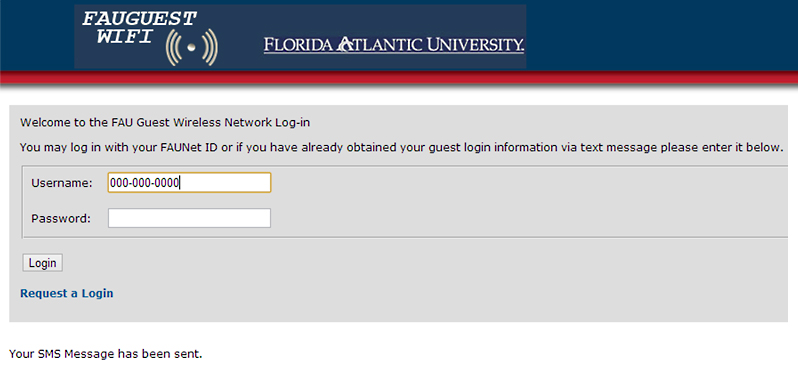
- Enter the 6-digit password given to you via the text message you received and log in.
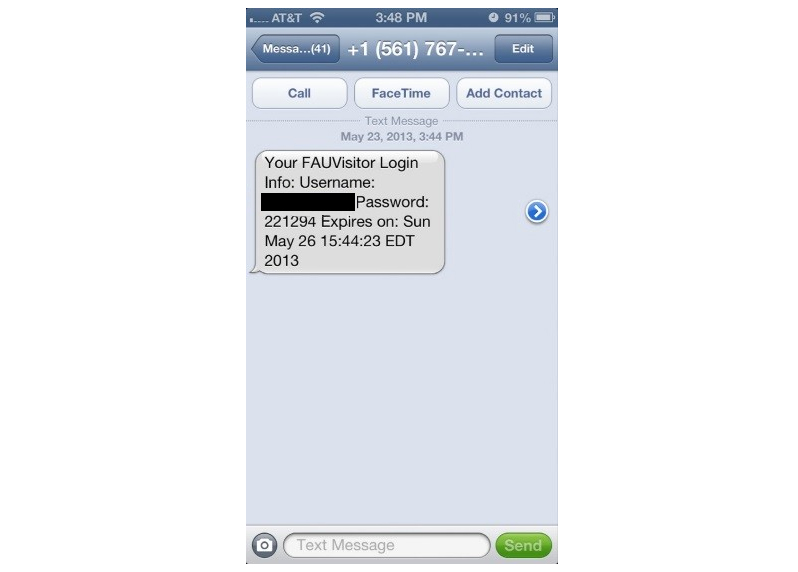
- You are now connected to the FAUGUEST wireless network. You will be able to connect to the network for up to 72 hours after receiving your login information. If you need to connect after 72 hours you will need to repeat the same steps to log back in.

