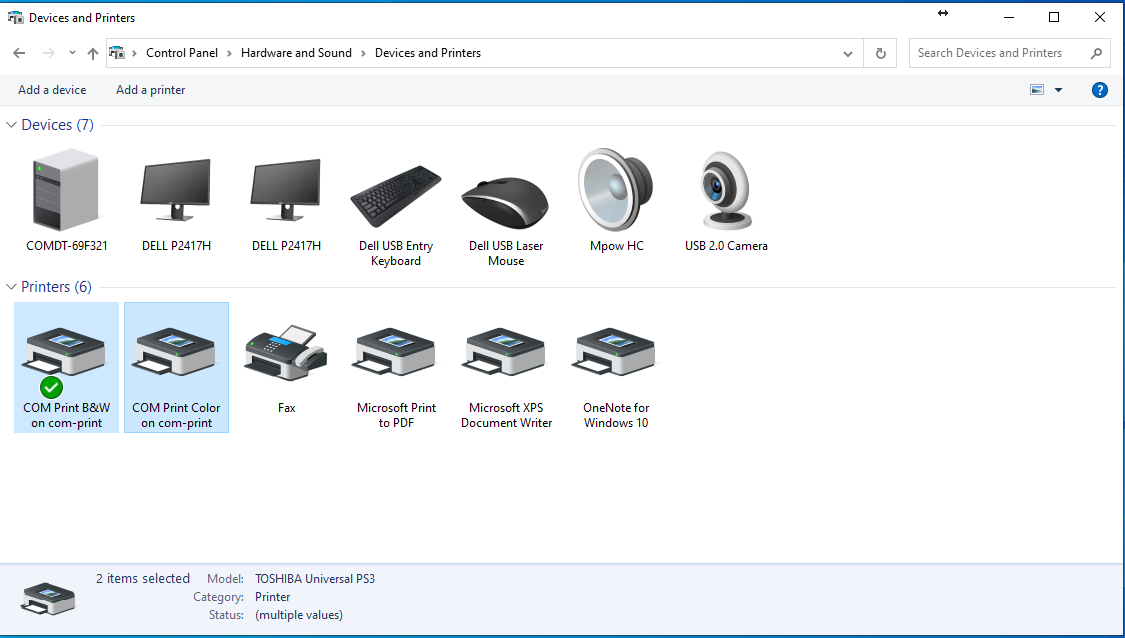COM Printers (COM Print B&W and COM Print Color) are not added to the laptops and desktops by default. To add these printers, below are the following steps that are necessary to perform:
- Go to the Control Panel and underneath Hardware and Sound, click View devices and printers
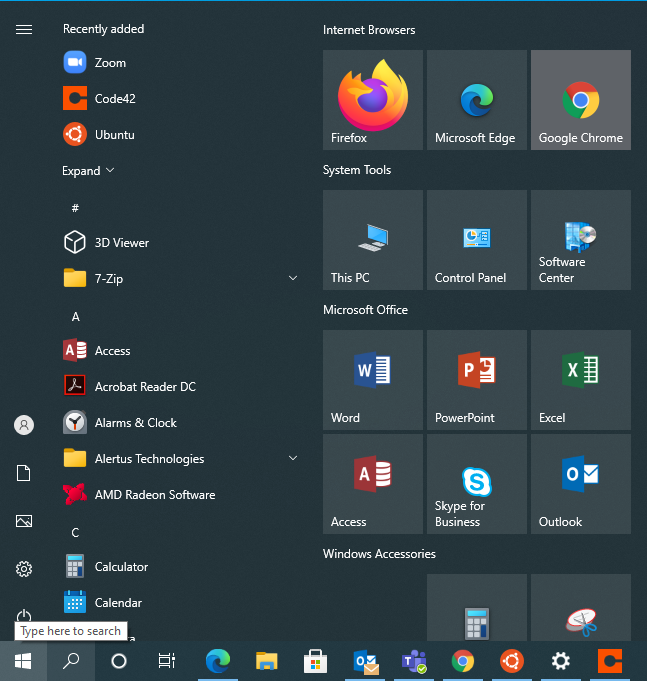
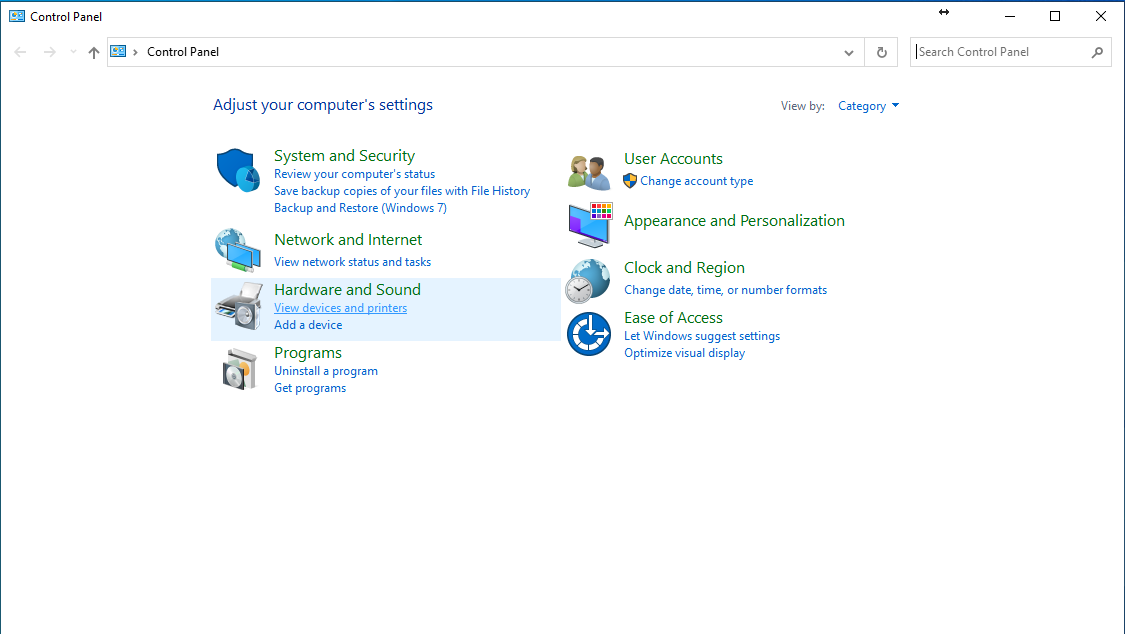
2. In the top left corner of the window, click on Add a Printer
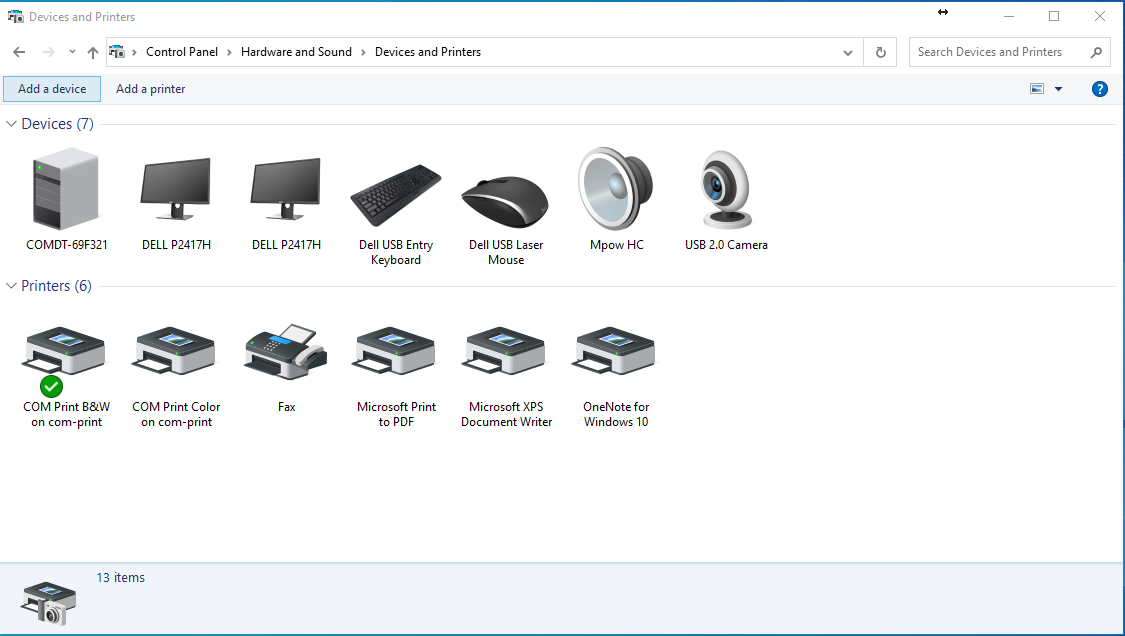
3. There will be a new window that will appear. Below the window of the list of printers, click on The printer that I want isn't listed
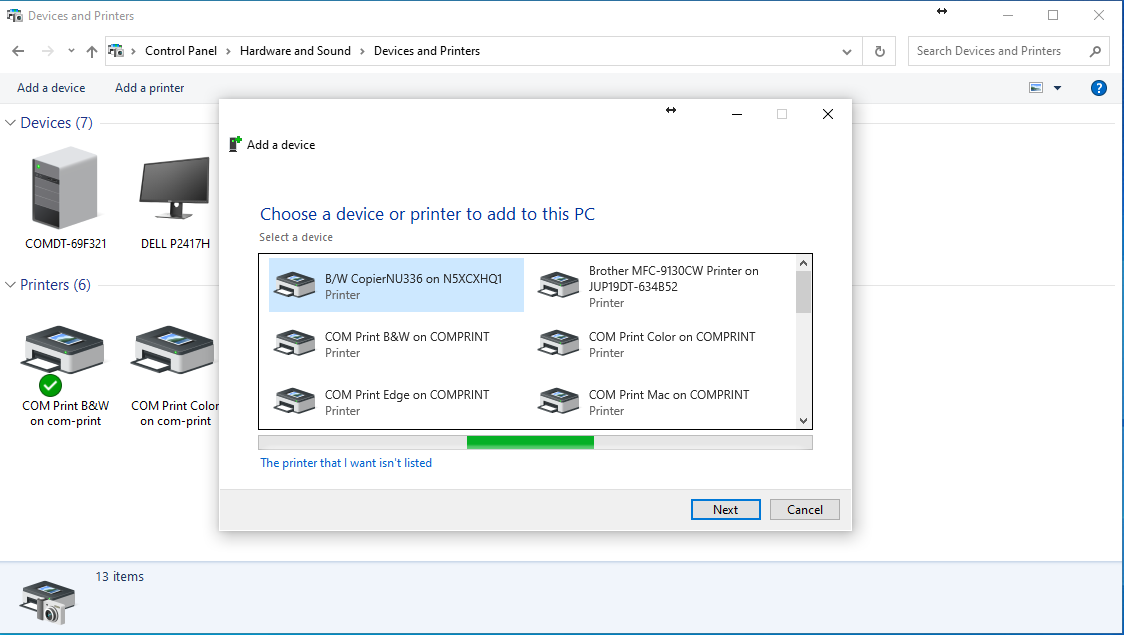
4. A new window will appear. Click on Select a shared printer by name.

5. In the input field, put "\\com-print" and the drop down list will include com-print-b&w as well as com-print-color. Add these by clicking Next.
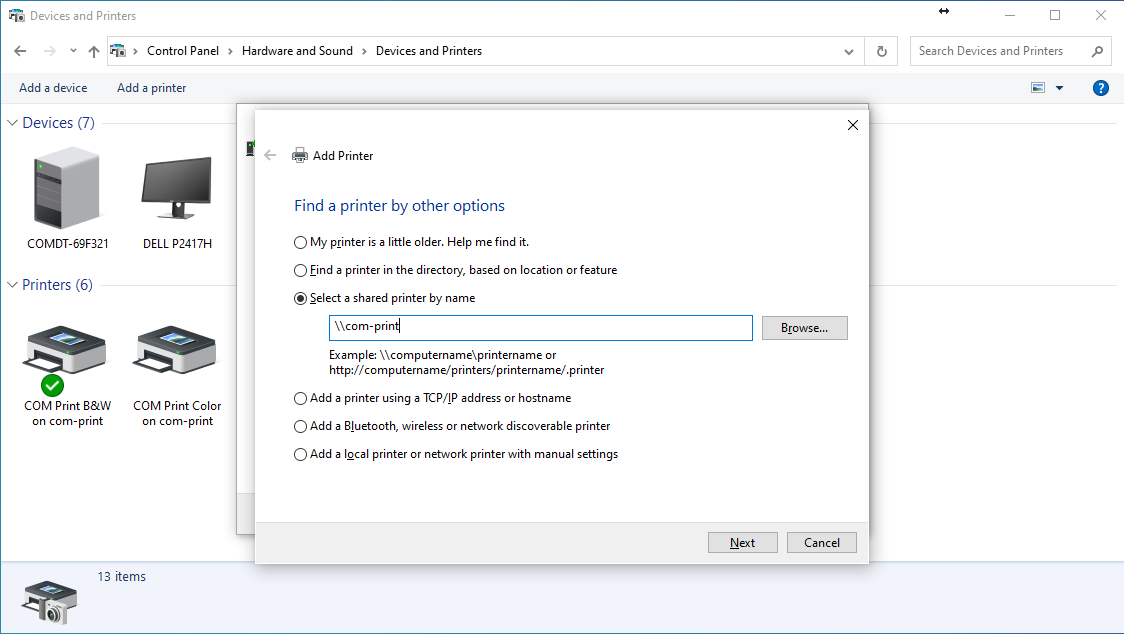
6. The printer will be added to your available devices and available for printing.