Menu Icons

Inbox Icon (Envelope)
Messages allows you to create Announcements and/or Email messages to selected recipients within Leo. Announcements comes populated with all the Groups associated with the Section or Event. Emails sent in Leo will be distributed to the email listed in the User's profile.

- A red indicator shows this message is new, you haven't seen it in your Inbox before.
- An orange indicator shows the message is high priority.
- If the message is bold, that means you haven't read it yet. Click any row to view the message.
For more detailed information: refer to the Inbox article.
Activity Icon (Bell)
Accessed via the Activity Bell, the Activity report will notify you of any actionable information you need to know, such as updates/changes to events, new materials, assignments, upcoming or due Exams or Evaluations, Lotteries and Sign-ups.
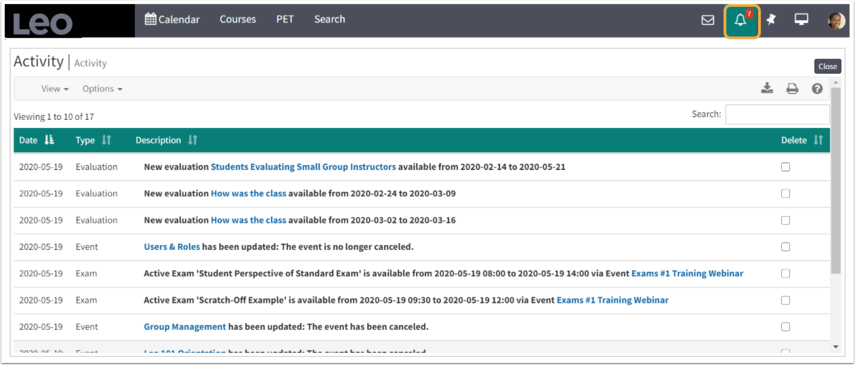
- Items in Bold are unread.
- All links are active.
- Activities can be deleted.
- Deleted activities can be reviewed.
The Activity icon will automatically populate with a small number in a red box, indicating how many new or unread activities you have.
Examples of possible content you may see in your Activity screen log include items such as those listed below:
- Upcoming quiz
- New Materials were added to an upcoming Event
- Assignments added to a Course
- Event cancellation or rescheduling (in close to real time)
- Evaluation due (refer to this article on Evaluations for more information)
- Lottery/Sign-Up is open (refer to this article on Lottery/SignUps for more information)
- Exam due in regular or Long Events
- Receipt of Grades
- Event changes due to Group membership modifications, such as being added/dropped
- All Day Event changes
- Notification of being added or removed from a Course
- New or updated Discussion Board or comments on a thread

