Outlook 2013 & 2016
- Open Outlook.
- Create a meeting invitation as you would normally do. *Note that the SUBJECT of the meeting will appear on the digital calendar outside of the conference room.
- Select the [ROOMS] button next to the LOCATION
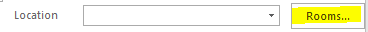
- Be sure that you are using the "All Rooms" address book, if not select it from the pull down menu
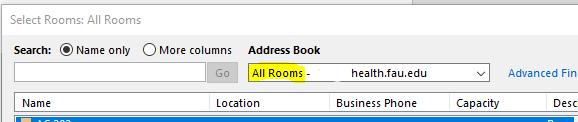
- Enter the building initials for the building you would like to book the room in:
- "BC" for building 71
- "ME" for building 104
- "PS" for building Physical Science
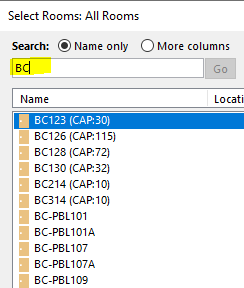
- Select the Room(s) that you would like to use.
- Note: If you flexible with the room you are requesting, select multiple rooms to see which is available at the time you need it.
- Select the Scheduling Assistant to see the availability of the rooms and your attendees
- If you have selected multiple rooms, remove the rooms you do not want and SEND the invitation.
Once you have submitted your request, you will receive an auto response from the room of either "ACCEPTED", "TENTATIVE" or "DECLINED"
IMPORTANT NOTICES:
- If you require Facilities assistance (ie/ more chairs, tables, etc) you must submit a SEPARATE request to ComFacilities@health.fau.edu
- If you require COM IT assistance (ie/ technical support, Skype), you must submit a SEPARATE request to ComHelpDesk@health.fau.edu
- If you require VIDEO CONFERENCING (excluding Skype), you must submit a SEPARATE request to OIT by clicking this LINK
- All classroom reservations require approval. You will receive confirmation once the request has been reviewed.
- 71-123 reservations require approval. You will receive confirmation once the request has been reviewed.
- If you have questions about booking a space, or need to know who has a space already booked, contact COMReservations@health.fau.edu
- External Events: The Dean’s Office has established a policy that all events run in COM space involving external audience must have a faculty or staff sponsor as the responsible coordinator. That faculty or staff sponsor must be the one requesting room or lobby reservations, parking arrangements, tables/chairs, etc. The faculty or staff sponsor must also attend the event/events or designate another faculty or staff member to attend. This is especially important for weekend and after hours events. We need to ensure the safety and security of all occupants of COM buildings and all attendees of these events.
For more information about each conference room, visit:
71-123 https://comsupport.fau.edu/kb/articles/bc-123-information
71-214 https://comsupport.fau.edu/kb/articles/bc-214-information
71-314 https://comsupport.fau.edu/kb/articles/bc-314-information
71-126https://comsupport.fau.edu/kb/articles/bc-126-information
71-128 https://comsupport.fau.edu/kb/articles/bc-128-information
71-href="https://comsupport.fau.edu/kb/articles/347">https://comsupport.fau.edu/kb/articles/347

