If you have an exam scheduled in OwlMed, please review the following information regarding exams and navigation within exams. Please note, that depending on type of exam, you may or may not receive feedback on correct or incorrect questions. It is the instructor's discretion to utilize this feature.
https://lcmsplus.screenstepslive.com/s/18500/a/811119-exam-portal
In addition, your instructor may require Lost Focus Security,
The Lost Focus Security feature in Leo provides additional security during exams and other assessments. This feature will lock students out of an exam if they attempt to leave the exam window to access other resources, websites or software on their computer. If a student gets locked out of an exam, the proctor can grant the student access back into the exam.
When starting you exam, you will see a notification that Lost Focus Security is in effect. Please follow the directions to maximize you screen to ensure that you do not accidentally hover over or select a tab.
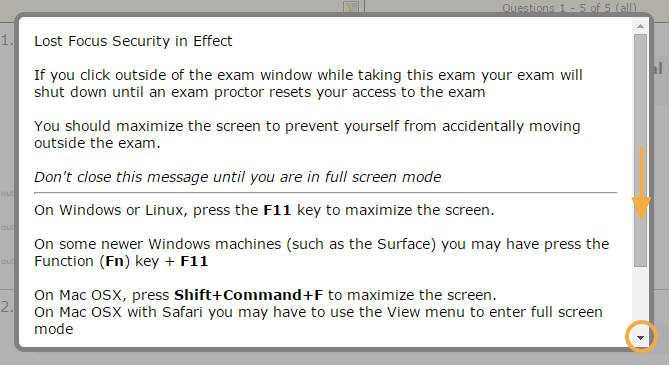
If you are locked out, please notify your proctor. OwlMed will log all lockouts.

