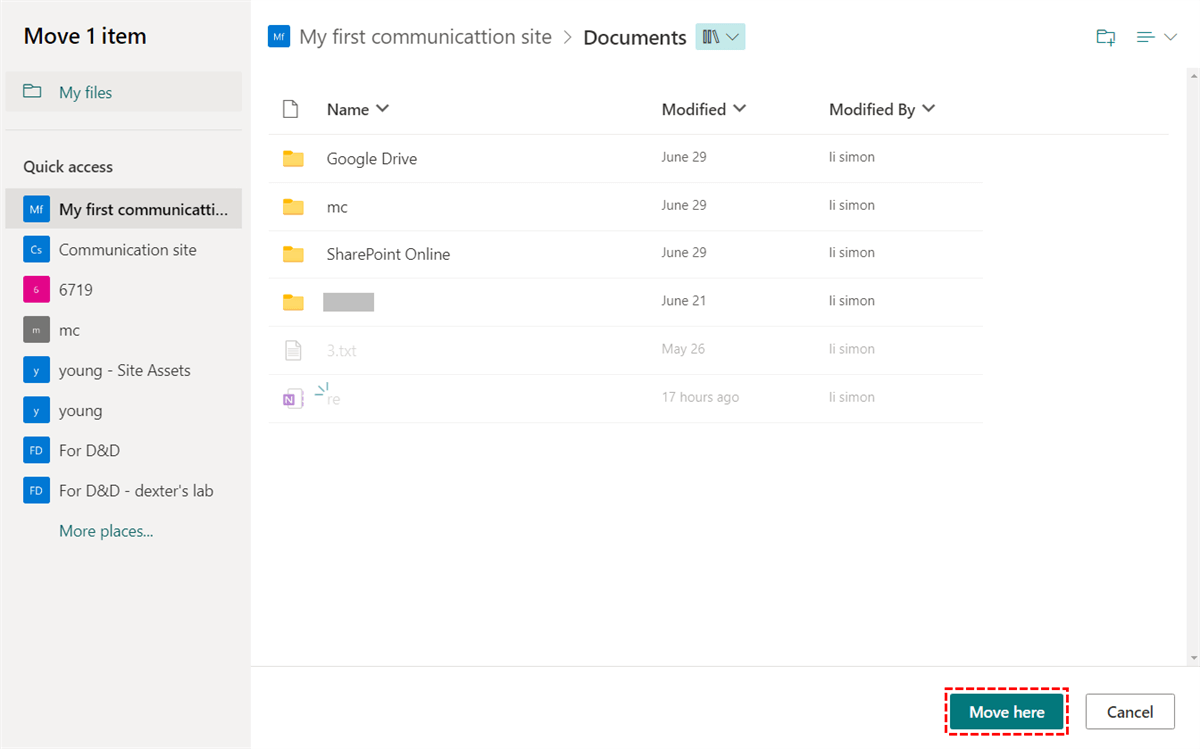Although convenient and easy, the “Move to” and “Copy to” methods can only be used with SharePoint Online. These simple commands allow you to move files between SharePoint Online and OneDrive for Business or between SharePoint Online sites.
Step 1. Log in to SharePoint Online and choose a SharePoint site.
Step 2. Open a documents library and tick the files and folders that you want to move.
Step 3. Click “Move to” or “Copy to” in the feature bar.
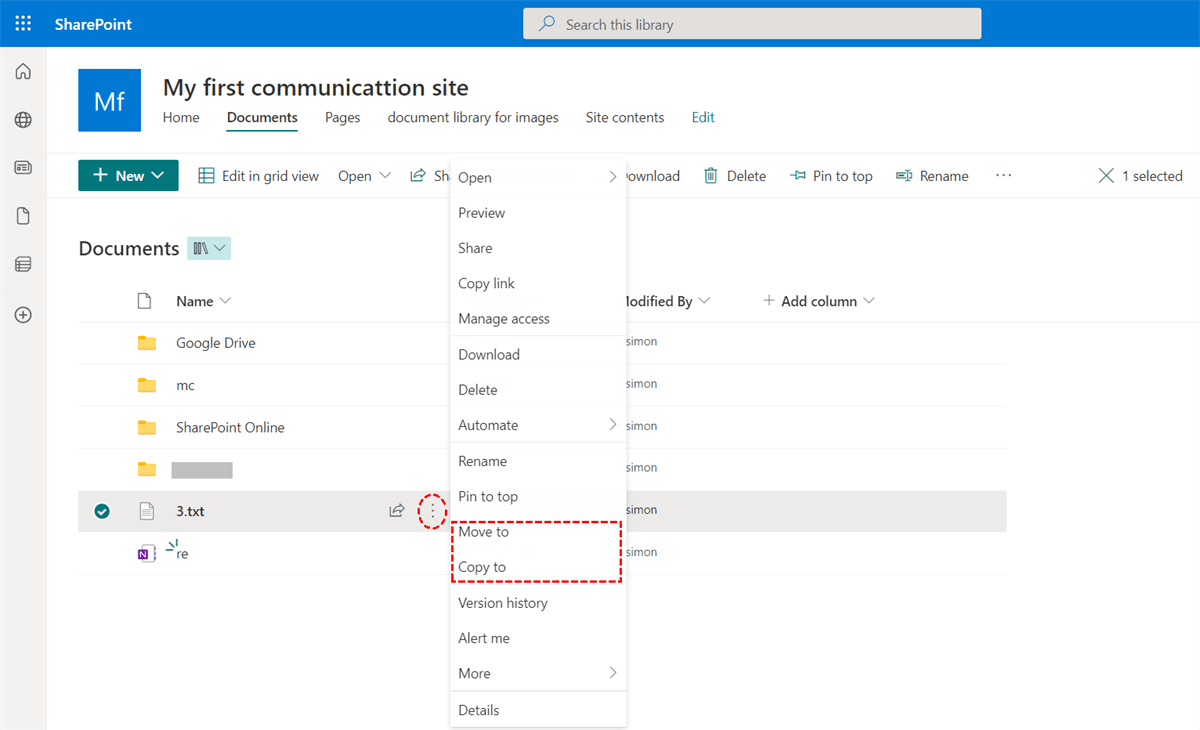
Step 4. In the pop-up window, choose the destination of your moved files.
Step 5. Click “Move here” and the files will be moved to the target place at once.