Install Crashplan Backup
- Search your computer for Software Center
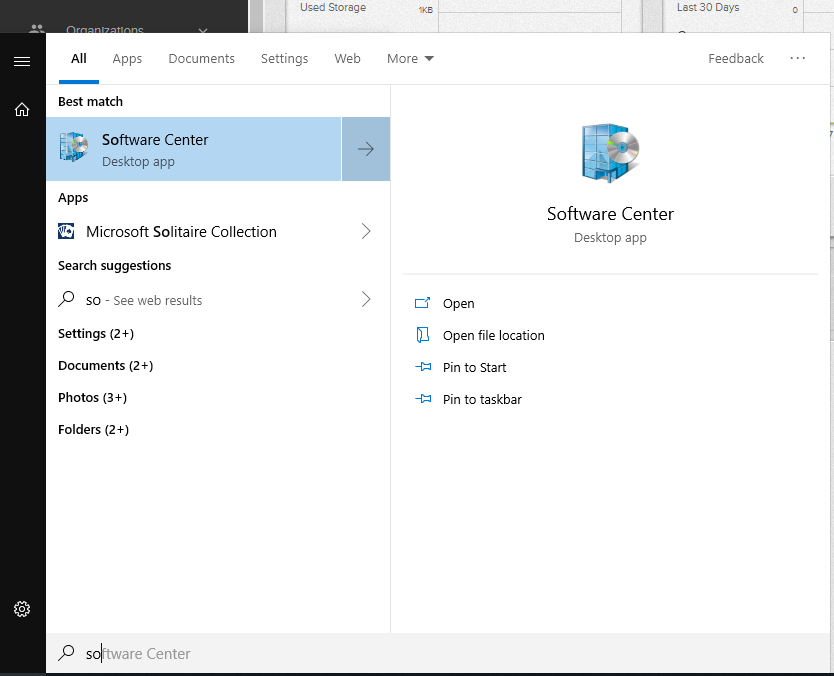
2. Select Code42 CrashPlan
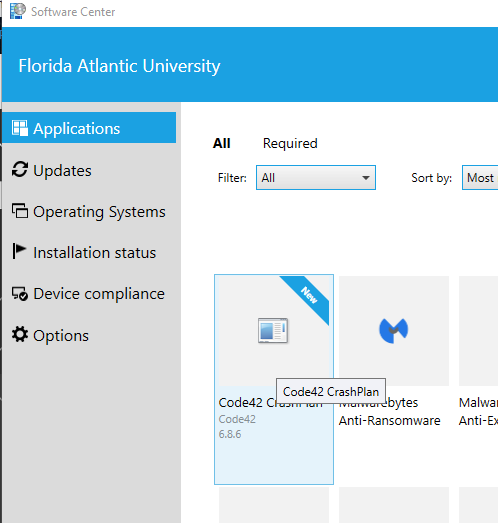
3. Install software
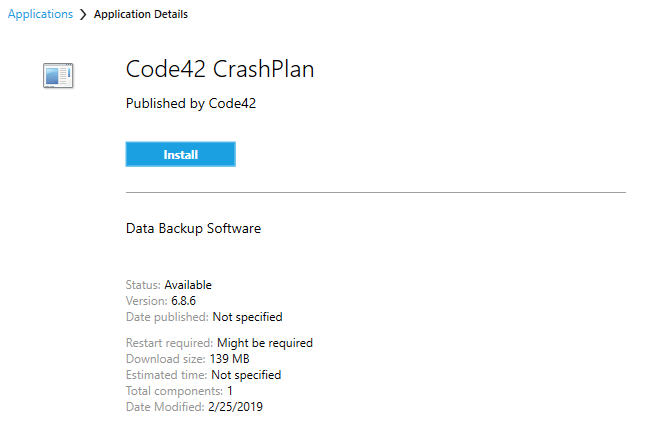
4. Input Username & Server Address
Username: yourNetID@health.fau.edu
Server Address: combackup.fau.edu:4282 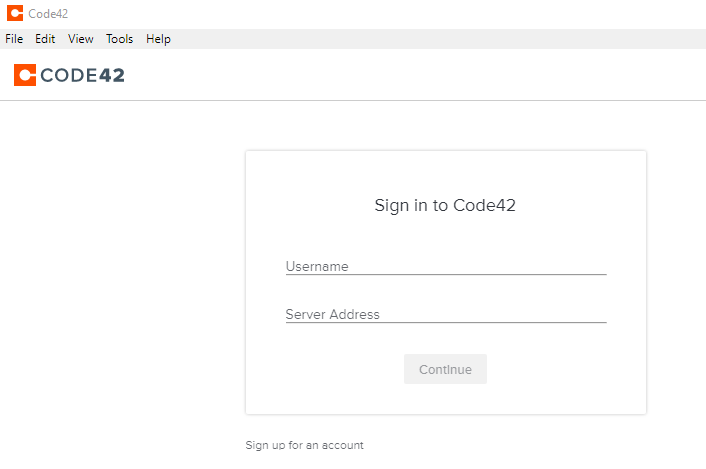
5. Input password: Same password as your computer. 
6. Select ‘Add New Device’
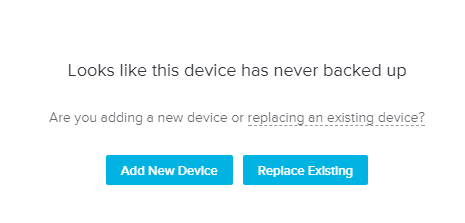
7. The program will ask if you are sure about adding a new device, click ‘Yes’
8. You can then dismiss any pop-ups and close out of the program; it will automatically backup in the background.
Thank you!

